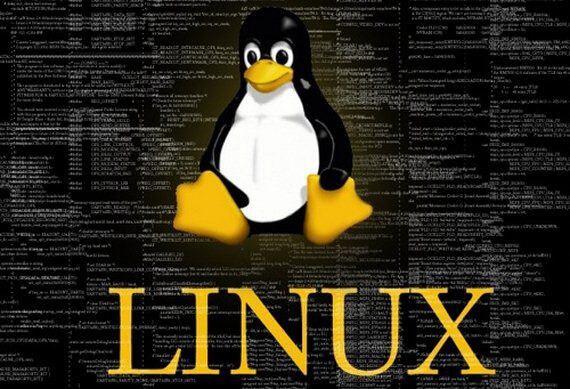Linux donanım bilgilerini nasıl ögrenebilirim?
Linux sisteminizin donanım özelliklerini merak ediyor yada ögrenmek istiyorsanız. Terminal üzerinde aşağıdaki yazacagımız birkaç komut satırı ile detaylı olarak ögrenebilirsiniz.
Aşağıdaki komutu terminal üzerinden çalıştırarak donanım listesine ulaşabilirsiniz.
sudo lshw -short
Daha detaylı çıkt için;
sudo lshw
Ya da ayrı ayrı ögrenmek için aşağıdaki yönergeleri takip edebilirsiniz.
Disk (Hard disk) Bilgileri
df -lh
Filesystem Size Used Avail Use% Mounted on udev 3,9G 4,0K 3,9G 1% /dev tmpfs 790M 1,3M 789M 1% /run /dev/sda1 909G 4,4G 859G 1% / none 4,0K 0 4,0K 0% /sys/fs/cgroup none 5,0M 0 5,0M 0% /run/lock none 3,9G 1,2M 3,9G 1% /run/shm none 100M 60K 100M 1% /run/use
Disk bölümlendirmede kullanılan fdisk komudunu " -l " parametresini ekleyerek disklerin bölümlerini listelemek için kullanabiliriz. Bunun için root hesabı veya root yetkisi (sudo grubuna üye) bir kullanıcı gerekiyor.
sudo fdisk -l
Disk /dev/sda: 1000.2 GB, 1000204886016 bytes 255 heads, 63 sectors/track, 121601 cylinders, total 1953525168 sector Units = sektör of 1 * 512 = 512 bytes Sector size (logical/physical): 512 bytes / 4096 bytes I/O size (minimum/optimal): 4096 bytes / 4096 bytes Disk kimlikleyicisi: 0x000aa4bb Device Boot Start End Blocks Id System /dev/sda1 * 2048 1936928767 968463360 83 Linux /dev/sda2 1936930814 1953523711 8296449 5 Ek Partition 2 does not start on physical sector boundary. /dev/sda5 1936930816 1953523711 8296448 82 Linux takas / Solaris ...
İşlemci (CPU) Bilgileri
İşlemci hakkında deyatlı olarak tüm bilgileri ögrenebilirsiniz.
cat /proc/cpuinfo
processor : 0 vendor_id : GenuineIntel cpu family : 6 model : 60 model name : Intel(R) Core(TM) i7-4700MQ CPU @ 2.40GHz stepping : 3 microcode : 0x16 cpu MHz : 2597.250 cache size : 6144 KB physical id : 0 siblings : 8 core id : 0 cpu cores : 4 apicid : 0 initial apicid : 0 fpu : yes fpu_exception : yes cpuid level : 13 wp : yes ...
Sisteminizdeki işlemcinizin kaçtane fiziksel çekirdiği var? Ögrenmek istiyorsanız. Yukardaki yazdığımız komut satırının sonuna " | grep cores " ekleyerek ögrenebiliriz.
cat /proc/cpuinfo | grep cores
cpu cores : 4 cpu cores : 4 cpu cores : 4 cpu cores : 4 cpu cores : 4 cpu cores : 4 cpu cores : 4 cpu cores : 4
Komutu işleme koydugunuzda çıkan sonuç fiziksel çekirdek sayısını vermekle beraber aynı sonuçun kaç adet oluşturulduğuda sanal çekirdek sayısını göstermektedir. Yukarıdaki sonuç; "4" fiziksel çekirdek ve "8" sanal çekirdeğe (thread) sahip bir sistem olduğunu gösteriyor.
Bellek (RAM&Swap) Bilgileri
Sistemin ne kadar bellek miktarına sahip olduğunu ögrenmek istiyorsanız. Aşağıdaki komudu komut satırına yazarak ögrenebilirsiniz.
free -m
total used free shared buffers cached.
mem: 7895 4020 3875 429 62 1669
-/+ buffers/cache: 2288 5607
swap: 8101 0 8101
Total altında sistemin toplam belleği gözükmekte. -m parametresi sonucu megabyte formatında basmaktadır. Örnek çıktıda 8GB fiziksel bellek 2GB swap alanı gözükmektedir.
Grafik Kartı (GPU) Bilgileri
Sistem üzerinde çalışan grafik kartı bilgilerini öğrenmek için tüm PCI cihazlarını listeleyen lspci komudu kullanılabilir.
lspci | grep VGA
00:02.0 VGA compatible controller: Intel Corporation 4th Gen Core Processor Integrated Graphics Controller (rev 06)
Diğer Bilgiler (Ethernet, kablosuz, ses kartları vb.)
Sistem üzerinde çalışan diğer donanımları görmek için "lspci" komudu kullanılabilir.
lspci
00:00.0 Host bridge: Intel Corporation Xeon E3-1200 v3/4th Gen Core Processor DRAM Controller (rev 06) 00:01.0 PCI bridge: Intel Corporation Xeon E3-1200 v3/4th Gen Core Processor PCI Express x16 Controller (rev 06) 00:02.0 VGA compatible controller: Intel Corporation 4th Gen Core Processor Integrated Graphics Controller (rev 06) 00:03.0 Audio device: Intel Corporation Xeon E3-1200 v3/4th Gen Core Processor HD Audio Controller (rev 06) 00:14.0 USB controller: Intel Corporation 8 Series/C220 Series Chipset Family USB xHCI (rev 04) 00:16.0 Communication controller: Intel Corporation 8 Series/C220 Series Chipset Family MEI Controller #1 (rev 04) 00:1a.0 USB controller: Intel Corporation 8 Series/C220 Series Chipset Family USB EHCI #2 (rev 04) 00:1b.0 Audio device: Intel Corporation 8 Series/C220 Series Chipset High Definition Audio Controller (rev 04) 00:1c.0 PCI bridge: Intel Corporation 8 Series/C220 Series Chipset Family PCI Express Root Port #1 (rev d4) 00:1c.2 PCI bridge: Intel Corporation 8 Series/C220 Series Chipset Family PCI Express Root Port #3 (rev d4) 00:1c.3 PCI bridge: Intel Corporation 8 Series/C220 Series Chipset Family PCI Express Root Port #4 (rev d4) 00:1d.0 USB controller: Intel Corporation 8 Series/C220 Series Chipset Family USB EHCI #1 (rev 04) 00:1f.0 ISA bridge: Intel Corporation HM86 Express LPC Controller (rev 04) 00:1f.2 SATA controller: Intel Corporation 8 Series/C220 Series Chipset Family 6-port SATA Controller 1 [AHCI mode] (rev 04) 00:1f.3 SMBus: Intel Corporation 8 Series/C220 Series Chipset Family SMBus Controller (rev 04) 01:00.0 3D controller: NVIDIA Corporation GK107M [GeForce GT 745M] (rev a1) 03:00.0 Network controller: Intel Corporation Wireless 7260 (rev 73) 04:00.0 Ethernet controller: Qualcomm Atheros QCA8171 Gigabit Ethernet (rev 10)
Soru görüş yada önerileriniz için bizimle iletişim kurmaktan çekinmeyiniz.
mutlu kodlamalar